You will use encrypted FTP to upload and manage WordPress themes and WordPress plugins. You’ll also use encrypted FTP if you’re doing any theme customization. Uploading images while creating pages and posts on your site will still happen in the WordPress back end as usual.
We understand that this may represent a small workflow change for you. Your old host probably just let you work in the WordPress back-end. The change isn’t very hard to adapt to, and it will keep things much more secure going forward.
Why Does HELIX Do It This Way?
Uploading theme and plugin files with encrypted FTP allows HELIX to maintain restrictive file permissions on our server cluster. This keeps bad guys from dropping malicious files into obscure directories. HELIX also stops them from executing code that doesn’t belong on your site.
Using encrypted FTP is a much more secure than editing your theme in the WordPress back-end theme editor. HELIX disables the theme editor in WordPress on purpose. If your WordPress login is compromised the theme editor makes it easy for bad guys to do REALLY bad things. Using encrypted FTP is much safer.
Keeping less technically savvy team members from messing with plug-ins and themes is a good thing. Save plugin and theme work for the folks with the encrypted FTP access.
What Will I Need To Use Encrypted FTP At HELIX?
Not much. Just a current FTP client program for either Mac or Windows. We’re big fans of FileZilla – its FREE!. You’ll also need the following information:
- Hostname: HELIX will give you this
- Login: HELIX will give you this too
- Password: HELIX will provide you with a good, strong password!
- FTP type: FTP with SSL/TLS (NOT SFTP/Secure FTP)
Just fire up your FTP client software, enter the above information and connect. You may be prompted to accept/trust our SSL certificates the first time you connect. Its totally OK to do that. HELIX uses real, globally recognized Let’s Encrypt certificates using 256-bit encryption. They’re legit!
Hey, FTP can be tricky. We get it. If you need more help with this, just let us know and we’ll make sure you get what you need as quickly as possible.