Using Your Live and Development Sites At HELIX
Every WordPress site hosted by HELIX is actually TWO WordPress sites! There’s a live site – the site that the people visit every day – and a development (“dev”) site. The dev environment is there to give you a place to test cool new stuff and experiment with changes without causing problems with your live, WordPress site. HELIX dev environments automatically prohibit search engine indexing using robots.txt so you don’t have to worry about your experiments showing up in a Google search accidentally.
When you move an existing site to HELIX, we also clone your site into a dev environment, so you’ll have a “sandbox” to work in going forward when you want to experiment.
When you start a fresh, brand new WordPress site at HELIX, we make you two clean sites. One for development and one public facing site.
HELIX manages the process of copying one environment to the other whenever you need it. There are no special plug-ins required. HELIX will copy your live site to your development environment if you want to start making big changes safely. HELIX will copy your development site to your live environment when you’re done designing and you’re ready to show the world what you’ve made.
To copy from development to live, or vice versa, just open a support request. We’ll take care of it for you ASAP.
We’re working on adding a simple control panel soon that will allow you to perform live/dev copying functions yourself on demand so stay tuned for updates on this feature.
Some helpful tips on how to make use of your live and development environments:
When you’re building a brand new site, put a pretty “coming soon” page on the live site and do all your design and build work in the development environment. When you’re ready to go live with your new site, HELIX will copy dev to live and your new creation will be there for the world to see.
When you want to do a complete re-build of an existing site, let HELIX copy the live site to your dev environment. Do your rebuild in dev. When you’re ready to re-launch, HELIX will copy dev to live and the new version of the site will be available to all visitors.
Want to try a new plug-in or theme without causing problems? Tell HELIX to copy your live site to your dev site, then install what you want to install and experiment risk free.
When to use the dev environment isn’t always clear. If you’re adding new content to your site every day, then using a development environment for changes that take time might not work out well without freezing content or doing some advanced content/database sync tricks. If your site is generally static with regard to content, however, the free dev environment can make your life much easier. We’ll be doing a series of blog posts and videos how how to get the most from the development environment HELIX provides for every site.
Need help with copying between your live and dev environments? Ask us! We’re always here to help.