Moving An Existing WordPress Site To HELIX
Moving WordPress. You don’t want to do it, but HELIX does. Moving from another host to HELIX is easy because HELIX does all the moving for you.
Don't have time to read? Watch our video about moving WordPress to HELIX.
I’m A Current HELIX Customer. I Want To Move A Site To HELIX
Nothing to it! Just open a support request using the form below. We’ll tell you exactly what we need from you in order to move that site to HELIX with zero effort on your part. We’ll move your site for you, test it, add free SSL, and bring it up on our network with no downtime and no heartache. Then we’ll clone your site int a free development environment. Both sites will have all our extra security features and automatic backup and update management features. We’ll send you all your secure FTP and database credentials when the site has been moved. If we manage your DNS we’ll make all the required entries. If you manage your own DNS, we’ll tell you what entries you have to make.
I’m Not A HELIX Customer Yet. How Can I Move A Site To HELIX?
First, you’ll need to create a HELIX account in our account management system. Once your account has been created, we’ll tell you exactly what we need from you in order to move that site to HELIX with zero effort on your part. We’ll move your site for you, test it, add free SSL, and bring it up on our network with no downtime and no heartache. Then we’ll clone your site int a free development environment. Both sites will have all our extra security features and automatic backup and update management features. We’ll send you all your secure FTP and database credentials when the site has been moved. If we manage your DNS we’ll make all the required entries. If you manage your own DNS, we’ll tell you what entries you have to make.
Need to move an existing WordPress site to HELIX? Just ask. We’ll do it for you quickly and painlessly, because that’s just how we roll over here. 😉